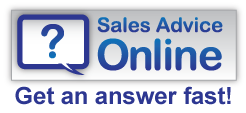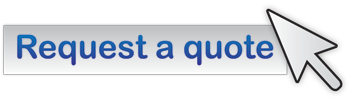Area Hyperlinks
Linking text or images from the e-brochure to a website or email address is a fantastic way to increase interactivity and bring outside sources within easy reach of the user.
Any web address and email address text is automatically picked up and linked during conversion, but if you want a specific area to link to a website or email address then we can set up hyperinks on the e-brochure.
This is highly effective when used on adverts within your publication to offer as an additional service to advertisers or revenue source for you by linking the advert to their website.

|
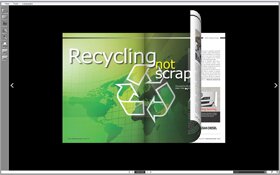
|
| Click to view larger image | Click to view this e-brochure |
There is a nominal fee for us to set up hyperlinks on an e-brochure, and us doing it saves you time. However if you have Adobe Acrobat Pro you can create links on the PDF (before sending it to us) which will auto-import during conversion, saving you money.
This video shows hyperlinks in action...
Another Feature you may also be interested in is Contents links, which links items on the Contents page of your e-brochure, to the relevant page - Click here to view this