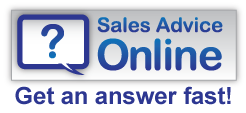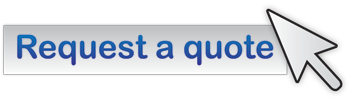Quality Page Flip e-brochure solutions since 2005
e-brochure Effects
 |
Reflection Add a different dimension to your e-brochure with a reflection. It looks fantastic and adds a touch of class. This effect is processor intensive. |
 |
Page Central Shadow The centre fold shadow can be removed if preferred. This gives a flat appearance to thee-brochure and gives a clean double page spread. |
 |
Page Control Arrows Make it even easier and more obvious to users how to turn the page on the e-brochure. If usability is top of your list, this is a must! |
 |
Zoom Nav Window A small window showing the whole spread is visible in the bottom right corner when the user zooms in, making it easy to move around the page while staying zoomed in. |
 |
Altered Zoom As standard zoom is set to 200% and can be adjusted by the user up to 400%. The default zoom can be set to a different %, disabled, or set to zoom to the centre of the page. |
 |
Page Outer Shadow A shadow is visible around the outside of alle-brochures. The colour, distance and blur of the shadow can be changed to help achieve unique appearances |
 |
Right-to-Left page turn The e-brochure starts positioned on theHleftwith the pages turning to the right. Ideal for herbrew, Arabic, and other languages that read right to left. |
| “Excellent service, very quick to respond to emails and the pricing was very good.” More... |