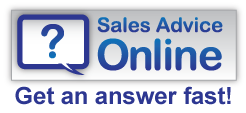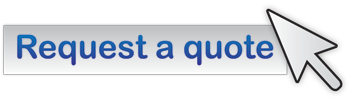Contents links
Having the contents page of your e-brochure linked to the relevant page increases usability and makes it much easier and quicker for the user to navigate through the sections of your brochure.
As well as linking the area on the contents page we also add the 'Contents' icon to the toolbar. When this is clicked an overlay is loaded showing all pages linked on the contents page - This allows users to navigate via the contents page no matter what page they are viewing!
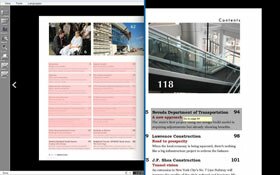 |
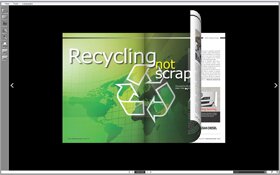 |
| Click to view larger image | Click to view this e-brochure |
There is a nominal fee for us to set up contents links on an e-brochure, If you have a quote already the price is shown on page 2 - If you need a quote click the button on the right or call us on .
Another Feature you may also be interested in is Area Hyperlinks, which links areas on your e-brochure to to a website or email address. Click here to find out more about hyperlinks.